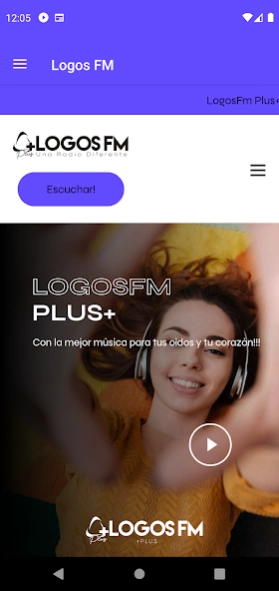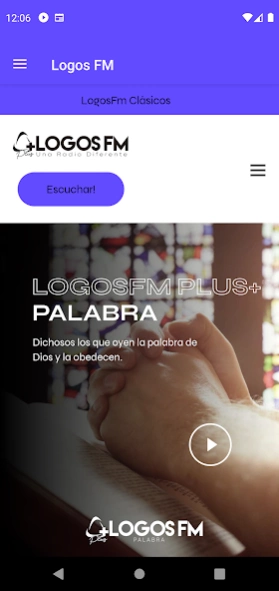LOGOS FM 3.1
Continue to app
Free Version
Publisher Description
LOGOS FM - Logos FM 104.9, A Different Radio !!!
Are; Logos FM 104.9 a station in the city of San Pedo Sula, Honduras C.A., with an audience between the ages of 12 to 50 years; With local and national marketing, we have extensive coverage in the Sula Valley, which includes: the cities of San Pedro Sula, El Progreso, Choloma, Villa Nueva, Puerto Cortes, completely covering the entire Cortes department and various sectors of the departments of Atlántida, Yoro and Santa Bárbara.
Our programming is of a youthful Christian Musical character, being a dynamic radio with the characteristic of interacting in most of its programs with our listeners. With a great variety of musical genres such as: Pop, Rock, Praise, Worship, Latin Rhythm, Ballad, English, hip hop, reggaeton, among others.
With the motto "LogosFM, A Different Radio" being the only radio of this radio genre in the city of San Pedro Sula; broadcasting 24 hours a day, 365 days a year.
Our stellar Live programs are: Wake Up Well, Live The Radio Live the Music, Vertical Connection, Better Late Than Never, Play, Alone with the Holy Spirit, Saturdays at 104.9, Gracia 2.8, Logos Music Magazine, Energia Urbana and The Top Ten.
About LOGOS FM
LOGOS FM is a free app for Android published in the Audio File Players list of apps, part of Audio & Multimedia.
The company that develops LOGOS FM is Host504.com. The latest version released by its developer is 3.1.
To install LOGOS FM on your Android device, just click the green Continue To App button above to start the installation process. The app is listed on our website since 2023-03-28 and was downloaded 11 times. We have already checked if the download link is safe, however for your own protection we recommend that you scan the downloaded app with your antivirus. Your antivirus may detect the LOGOS FM as malware as malware if the download link to com.host504.logosfm is broken.
How to install LOGOS FM on your Android device:
- Click on the Continue To App button on our website. This will redirect you to Google Play.
- Once the LOGOS FM is shown in the Google Play listing of your Android device, you can start its download and installation. Tap on the Install button located below the search bar and to the right of the app icon.
- A pop-up window with the permissions required by LOGOS FM will be shown. Click on Accept to continue the process.
- LOGOS FM will be downloaded onto your device, displaying a progress. Once the download completes, the installation will start and you'll get a notification after the installation is finished.